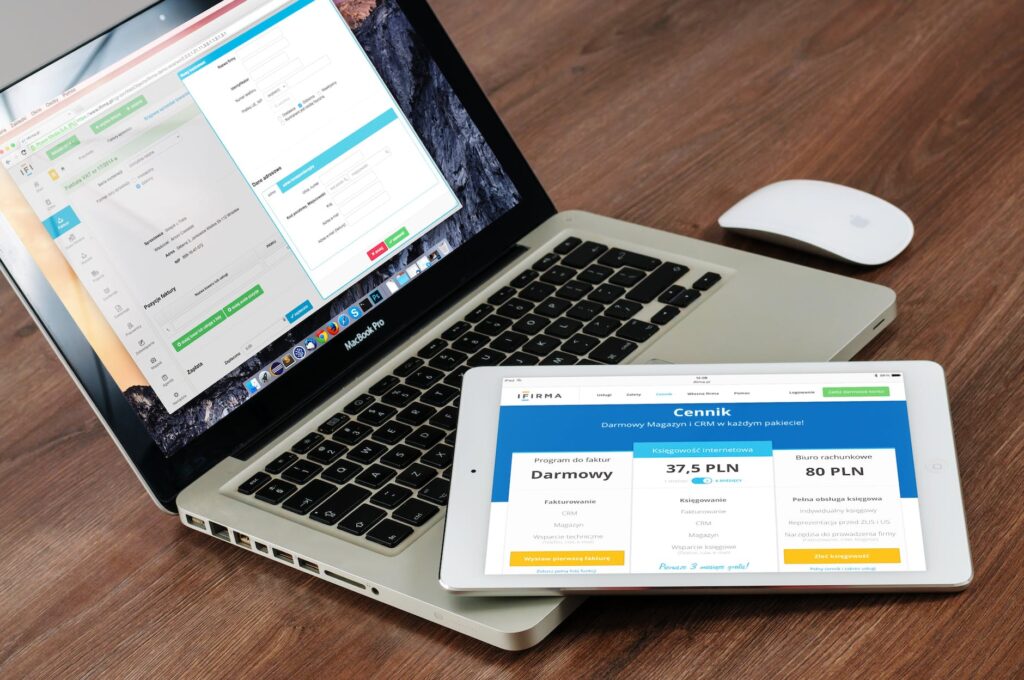Custom Robots.txt Generator for Blogger
Enter your Blogger website URL below to generate a custom robots.txt file:
Generated robots.txt:
COPT THE ABOVE CODE AND PASTE IT IN THE “Crawlers and indexing” SECTION OF YOUR BLOGGER SETTINGS
What is Custom robots.txt? Why is it Important in Blogger?
If you’re a blogger using the Blogger platform, you may have come across the term “robots.txt” in the context of SEO and website optimization. In this blog post, we will explore what custom robots.txt is, why it’s essential for bloggers, and how to use it effectively to improve your blog’s visibility on search engines.
Understanding Robots.txt
Before we delve into the “custom” aspect, let’s first understand what a robots.txt file is and how it works. In essence, a robots.txt file is a text file that resides in the root directory of your website and instructs search engine crawlers on which parts of your site to crawl and index and which parts to avoid.
The robots.txt file provides a set of guidelines for web crawlers, also known as robots or spiders, that index your website’s content. When a search engine spider visits your site, it checks the robots.txt file to determine if certain areas of your website should be excluded from indexing. This file plays a crucial role in search engine optimization (SEO) by controlling how search engines interact with your site.
The Importance of Custom Robots.txt in Blogger
In Blogger, the platform generates a default robots.txt file for your blog. However, customizing this file to suit your specific blogging needs can offer several advantages:
1. Controlling Indexing
Customizing your robots.txt file allows you to have granular control over what content on your blog gets indexed by search engines. You can specify which parts of your blog should be off-limits to search engine crawlers, such as admin pages, private content, or temporary pages.
2. Enhancing SEO
Custom robots.txt can help improve your blog’s SEO by ensuring that search engines focus on indexing your valuable content while avoiding duplicate or low-quality pages. This can result in higher rankings and better visibility in search engine results pages (SERPs).
3. Improving User Experience
By preventing search engines from indexing certain pages, you can enhance the user experience on your blog. For instance, you might want to exclude search result pages, tag pages, or comment sections from indexing since they may not provide valuable content for users.
4. Managing Sitemaps
In Blogger, you can specify the location of your blog’s sitemap in the robots.txt file. Sitemaps help search engines understand the structure of your blog and index your content more efficiently. Customizing the robots.txt file allows you to manage and update the sitemap location as needed.
How to Create a Custom Robots.txt File in Blogger
Creating a custom robots.txt file for your Blogger blog is a straightforward process:
- Log in to your Blogger dashboard.
- Go to the “Settings” section of your blog.
- Click on “Search preferences.”
- Under the “Crawlers and indexing” section, you’ll find the “Custom robots.txt” option. Click on “Edit.”
- In the text area provided, you can enter your custom robots.txt rules. For example, you might use rules like “Disallow: /private/” to prevent indexing of private content or “Allow: /images/” to allow indexing of images.
- After entering your custom rules, click “Save changes.”
- To test your robots.txt file, you can use the “Test robots.txt” feature provided by Google in the Google Search Console. This tool helps you check if your rules are correctly configured.
Conclusion
Custom robots.txt is a valuable tool for bloggers using the Blogger platform. It allows you to control how search engines interact with your blog, improving SEO, enhancing user experience, and ensuring that your most important content gets the attention it deserves. By understanding and utilizing custom robots.txt effectively, you can take a significant step toward improving your blog’s visibility and reach in the online world.
- Resolving Amazon Prime Video Error Code 7031: A Step-by-Step Guide - February 16, 2024
- Troubleshooting Amazon Prime Video Error Code 1060: A Comprehensive Guide - February 16, 2024
- Resolving Netflix Error Code 100: A Comprehensive Troubleshooting Guide - February 16, 2024