Introduction:
ERROR 01 is a common issue encountered by users of Tata Sky DTH services. In this guide, we’ll explore several solutions to troubleshoot and resolve this error. Tata Sky is renowned as one of the premier direct-to-home service providers in India, boasting a widespread fan base and serving over 1 million customers. Offering a diverse range of budget-friendly packs and exclusive offers on regional channels, Tata Sky caters to the varied entertainment needs of its users.
Tata Sky Mobile:
Manage your Tata Sky account, subscription, and packages conveniently using the Tata Sky mobile app. With access to over 400 live channels and the option to download 5000+ on-demand videos from the library, the Tata Sky mobile app enhances the viewing experience for subscribers. Moreover, users can access the app across two devices for free when linked with their DTH service.
ERROR 01:
Error 01 might indicate a problem with your Tata Sky connection. Here are several methods to correct this error:
Method 1:
- Switch off the DTH box and television.
- Remove the Tata Sky card from the DTH box.
- Clean the copper SIM present on the Tata Sky card.
- Reinsert the card firmly into the box.
- Switch on the DTH and television and check for the error.
Method 2:
- Switch off the television.
- Remove the Tata Sky card from the DTH box.
- Inspect the card for any damage or scratches on the copper SIM part.
- If the card is damaged, contact customer care for a replacement.
Method 3:
- Navigate to the menu > settings on your DTH.
- Check for any available software updates.
- If the device software is outdated, update it to the recent version.
- Restart the device and check for the error.
If Neither Method Works:
If none of the provided methods resolves the error:
- Click the button below to call Tata Sky’s toll-free customer care number for assistance.
Click here to call customer care
By following these steps, you should be able to troubleshoot and resolve ERROR 01 on your Tata Sky DTH setup. If further assistance is required, do not hesitate to reach out to Tata Sky’s customer support team.

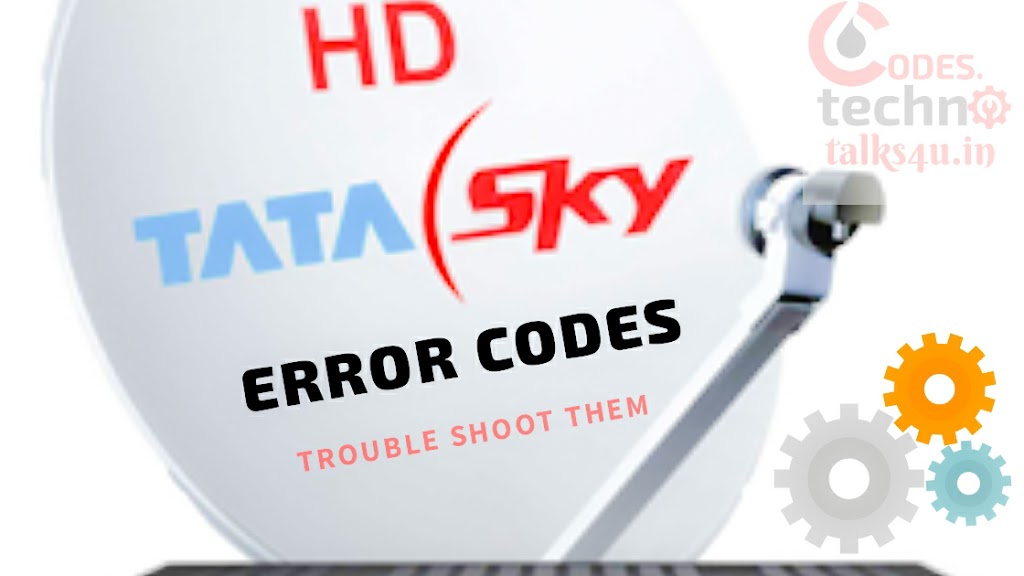
Error 12203