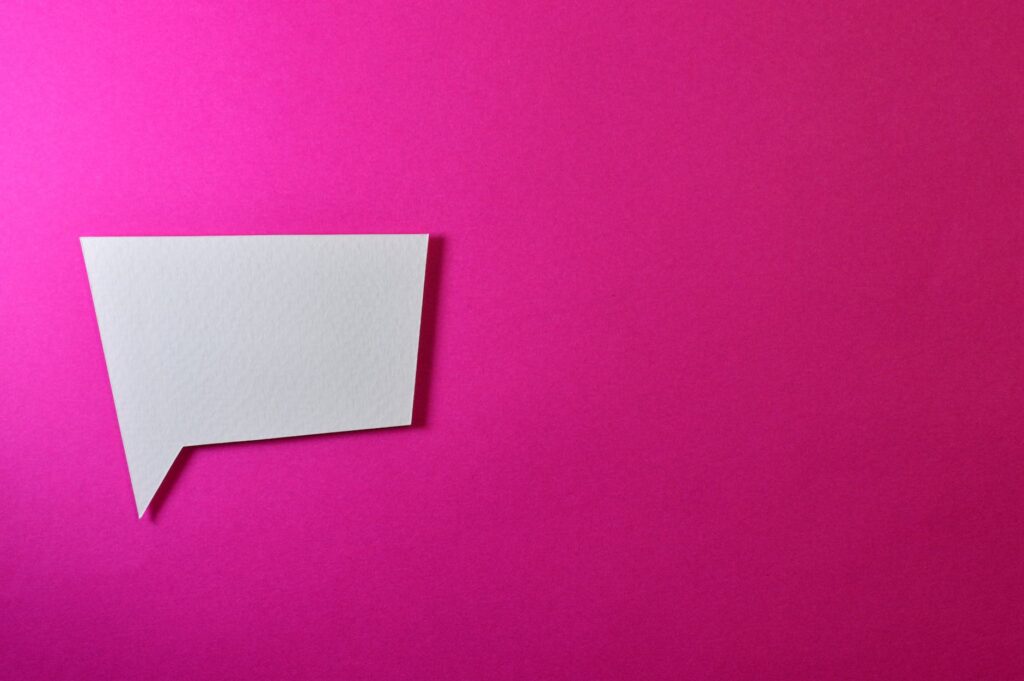In today’s visually-driven world, adding watermarks to your images can elevate their appeal while safeguarding your creative work. With the Image Watermark Generator, producing striking images with watermarks has never been easier. Let’s walk through how to use this application to create captivating watermarked images effortlessly.
Step 1: Access the Image Watermark Generator
Visit the Image Watermark Generator web application. Once there, you’ll find a simple and intuitive interface designed to make the watermarking process seamless.
Image Watermark Generator
Step 2: Upload Your Original Image
Click on the "Add Original Image" button to select the image you want to watermark. Choose a high-resolution image that best represents your creative vision.
Step 3: Select Your Watermark Logo
Next, click on the "Add Watermark Logo" button to upload your watermark logo. This logo will be superimposed onto your original image, so ensure it represents your brand or identity effectively.
Step 4: Choose Watermark Placement
Use the dropdown menu to choose the placement of your watermark. You have various options, including covering the entire image, placing it on the corners, or at the center, each with a 2% margin from the edges.
Step 5: Generate the Watermarked Image
Once you’ve made your selections, click the "Add Watermark" button. The application will process your choices, overlaying the watermark onto your image as per your chosen placement.
Step 6: Download Your Watermarked Image
After the application has finished processing, a preview of your watermarked image will be displayed. Click the "Download Watermarked Image" link to save the finalized image to your device.
Step 7: Enjoy Your Stunning Watermarked Image
Voila! You now have a professionally watermarked image ready to be shared across social media platforms, websites, or wherever your creative endeavors take you.
Tips for Optimal Results:
- Quality Matters: Use high-resolution images for the best results.
- Experiment with Placements: Test different watermark placements to find what suits your image best.
- Maintain Visibility: Ensure the watermark is visible but not overpowering, striking the right balance between branding and image aesthetics.
Conclusion:
With the Image Watermark Generator, protecting your creative work and enhancing its visual appeal is a breeze. This user-friendly tool empowers you to effortlessly add watermarks to your images, elevating their impact and preserving your artistic identity.
Ready to transform your images into stunning, watermarked masterpieces? Try the Image Watermark Generator today and see the difference it makes in amplifying your visual content!
- Resolving Amazon Prime Video Error Code 7031: A Step-by-Step Guide - February 16, 2024
- Troubleshooting Amazon Prime Video Error Code 1060: A Comprehensive Guide - February 16, 2024
- Resolving Netflix Error Code 100: A Comprehensive Troubleshooting Guide - February 16, 2024